Required Tools
- Phillips screwdriver
Procedure
To optionally remove the RF shield from your CoCo 1 rev F board, follow these steps.
Step 1 - Open the case
If you have not already done so as part of a CoCoVGA installation, disconnect the CoCo from power and peripherals, and then open the case.
Step 2 - Remove mainboard mounting screws
Remove the 9 screws circled in yellow and set them aside for reinstallation.

Step 3 - Disconnect power supply
Remove the 5 power supply connections from the mainboard (circled in red, above), taking careful note of their location such that they can be properly reconnected.
Step 4 - Remove board and RF shield
Gently remove the mainboard and turn it upside down such that the shielded underside of the mainboard is face up. Pry up the 7 RF shield tabs circled in red such that they are standing straight up.
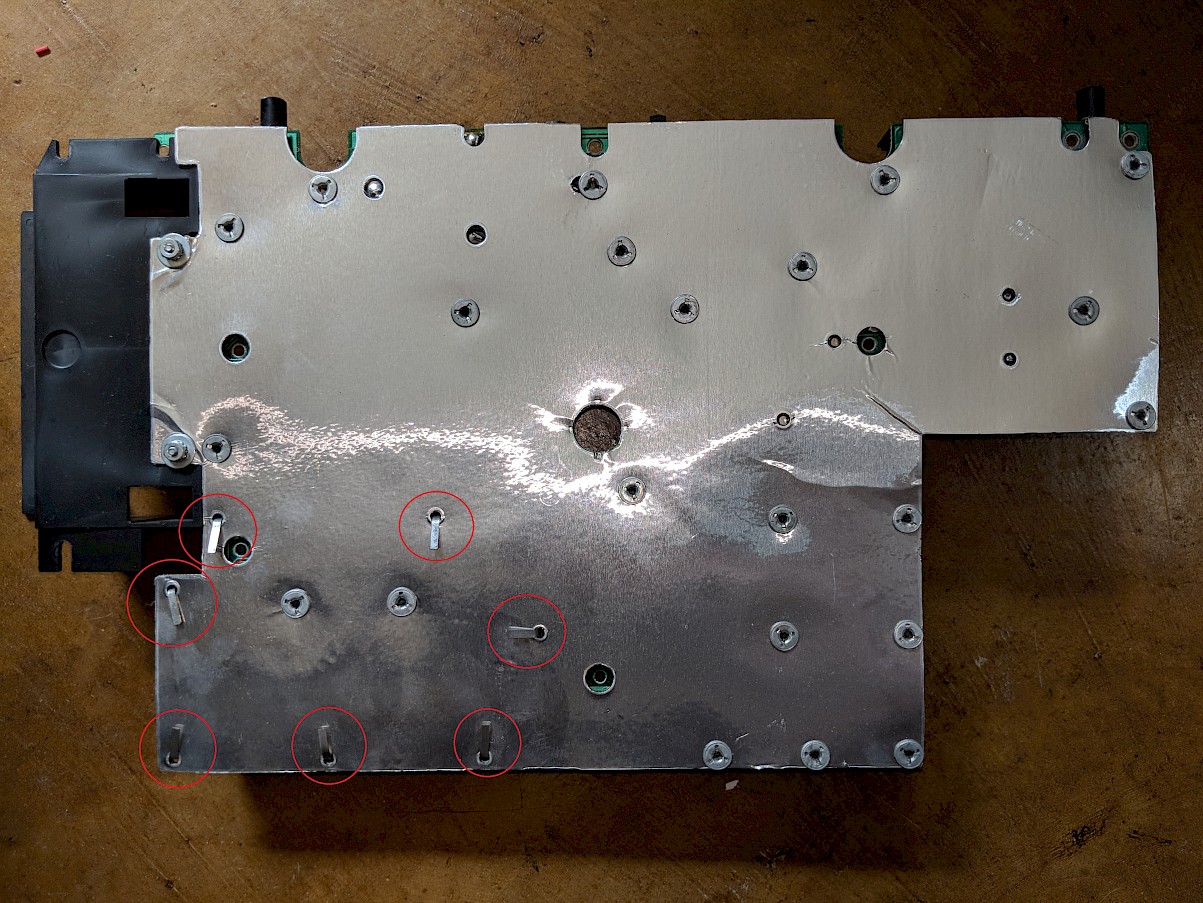
Turn the mainboard back over and pull straight up on the RF shield to remove it.
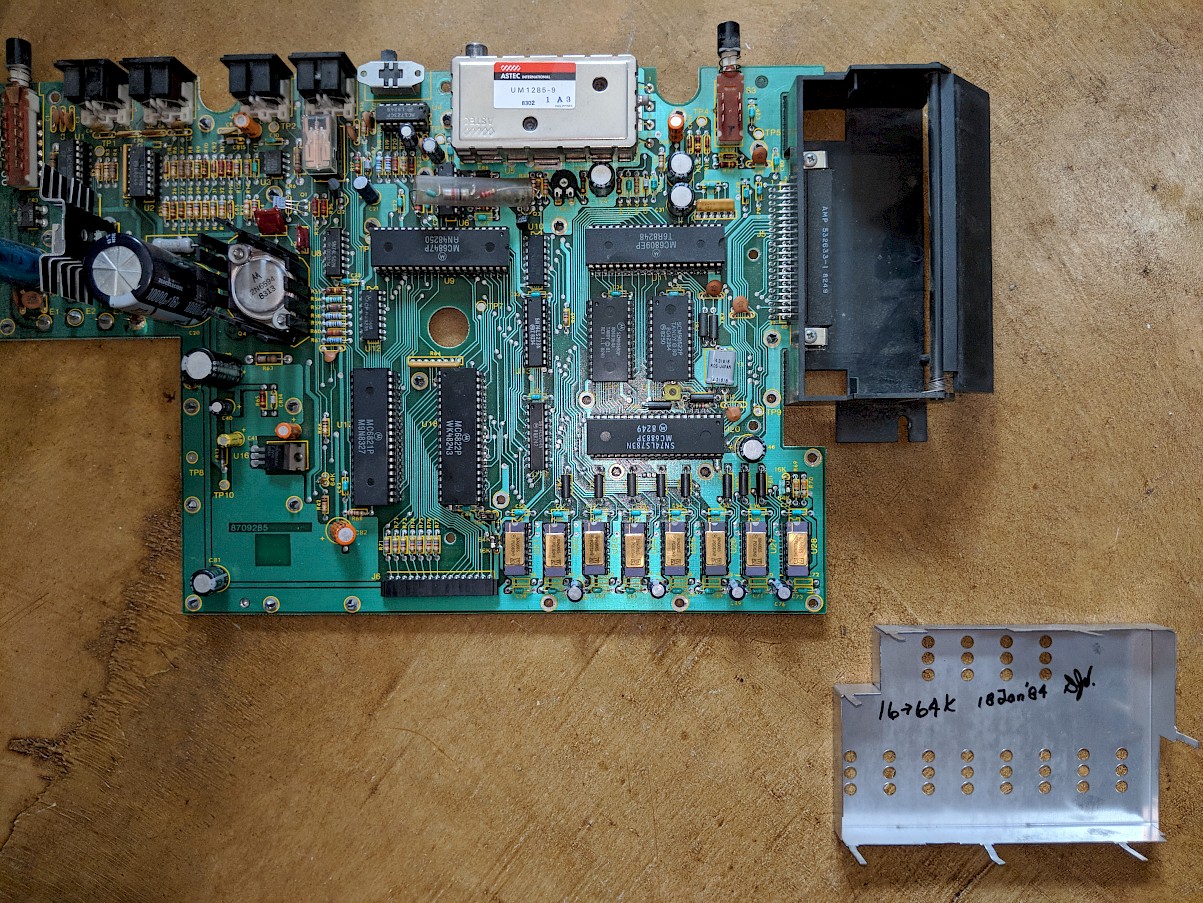
Step 5 - Reinstall board
Note that in the process of board reinstallation, it will be important to make sure that the cartridge door is held in place by the bottom half of the case.
| NO! | YES! |
|---|---|
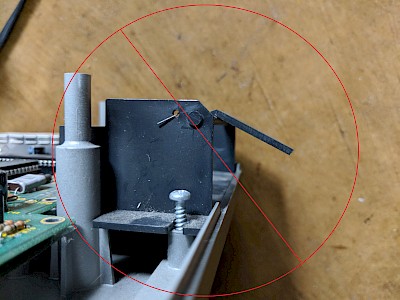 |
 |
Step 6 - Reconnect power supply
Reconnect the 5 power supply connections to the mainboard, ensuring that each is reattached to their proper location.
Step 7 - Reinstall mainboard mounting screws
Reinstall the 9 mounting screws that were removed in step 2.
